- How can I use the program without Gold status?
-
DepositFiles FileManager turns to provide a high quality of download many files from Depositfiles.com service. Free and Gold modes have the same General principles of download.
There is only one difference working in free mode is that the program is downloading files as like you do this using your browser, so that is one file in one thread with a limited speed and pauses between files download are also stored.
No restrictions in Gold mode.
Although all the files you need can be downloaded in Free mode as well as in Gold mode.
- How can we achieve the maximum download speed in Gold mode?
-
Unlike free mode when the files are downloaded in single thread, gold mode allows you to download files in multiple threads. Depositfiles Filemanager options allow you to adjust the numbers of threads. To do this, go to: Setting
- Maximum simultaneously downloaded files
- Maximum threads per downloaded files
Please remember that the highest speed can be limited by the speed of your Internet service provider.
- Do I need a setup file for installation of Depositfiles Filemanager program?
-
The setup file is not needed for installation of Depositfiles Filemanager program.
Just run the downloaded Depositfiles Filemanager program, no matter what operating system you are using - Windows XP, Vista, 7, 8, 8.1, 10 + Unix + iOS
- Cannot install the Depositfiles Filemanager on my PC, why?
-
Please make sure that you are using the latest version of java.
To update the Java Software you can at the official site of the developer http://www.java.com
Key requirement is to have installed the Java Software version is not lower 6th
- Cannot log in to Depositfiles Filemanager?
-
Please make sure you are using the correct username and password, and also make sure that you are not using a proxy server or other software that changes your IP address.
- Do I need some special settings for my antivirus if Depositfiles Filemanager is installed on my computer?
-
Depositfiles Filemanager does not contain any malicious code, and cannot harm your computer.
There are some cases when specific security software restricts or blocks the functionality of java. If you face such kind of problem it can be easily remedied by including the Java to the list of trusted programs in your application or in Antivirus Firewall.
- Can be DepositFiles Filemanager integrated with the browser?
-
The program is not integrated into a variety of Web browsers, and there is no automatic interception options.
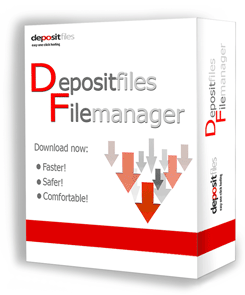
Features:
- File management
- Multiple operating systems
- High Speed
- Resume of interrupted download
- Files upload
- Possibility of using several download threads
- Friendly interface